部署项目遇到python版本过低,需要安装更高版本时,很多网站会留下这样一行神秘代码:
rpm -qa|grep python|xargs rpm -ev --allmatches --nodeps如果你不假思索地将它复制粘贴到命令行窗口并敲下回车键,某件非常致命的事就在这一瞬间发生了,你很可能还毫不知情
不久之后,你端着咖啡翘着大腿,与旁边的同学谈笑风生,却在执行yum install 命令时,突然看到这样的报错提示
-bash: /usr/bin/yum: No such file or directory
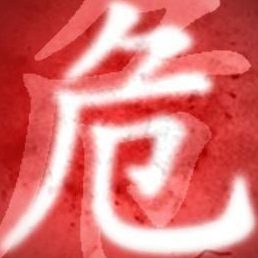
yum命令怎么突然用不了了!!!!!!!!
没错,那行命运般的代码被执行时,一切python相关的文件(当然也包括依赖python运行的yum),已经化为了一缕青烟(雾)
这个时候,强装镇定的你心里很可能已经开始盘算重装系统的事(慌了慌了)
且慢!
伟大的文学家、思想家鲁迅曾说过
「我知道你很急,但你先别急」
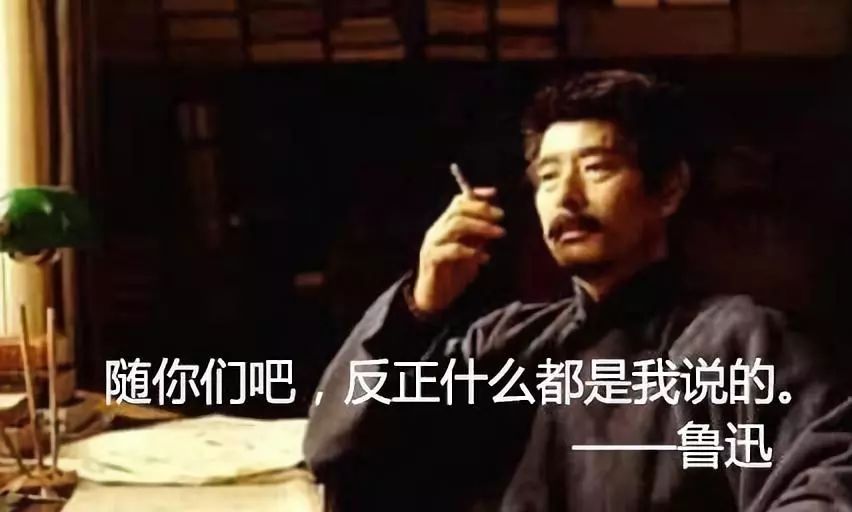
不愧是鲁迅,早在近百年前就提醒我们遇事沉着冷静不要慌,实乃真知灼见!
其实事情还有挽回的余地
咳咳,那么,下面介绍一种让yum重振雄风的方法
1.卸载python和yum
治疗之前首先是将已经坏死的组织(python yum)割掉
# 删除python
rpm -qa|grep python|xargs rpm -ev --allmatches --nodeps
whereis python |xargs rm -frv
whereis python
# 删除yum
rpm -qa|grep yum|xargs rpm -ev --allmatches --nodeps
whereis yum |xargs rm -frv
whereis yum
使用上述代码确保之前安装的python和yum已被完全移除,whereis python和whereis yum应无任何返回结果
2.查看系统版本
cat /etc/redhat-release查看Centos版本,此步骤非常重要,后续下载内容务必按照当前系统版本
3.安装python
安装系统版本对应python,作为yum的依赖(以python2.6为例)
wget http://www.python.org/ftp/python/2.6/Python-2.6.tgz #下载2.6版本python
tar xzf Python-2.6.tgz #解压python
cd Python-2.6 #进入安装目录
./configure --prefix=/usr/local/python2.6
make && make install #编译安装python
ln -sf /usr/local/python2.6/bin/python2.6 /usr/bin/python #创建链接
python -V #检查python版本如果最后一步顺利返回python2.6版本号,恭喜你,python安装成功!
4.下载python rpm包
在下载网址http://vault.centos.org/中找到对应版本的rpm包下载,rpm在对应版本os/x86_64/Packages文件夹下
需要下载的文件包如下
- python-2.6.6-66.el6_8.x86_64.rpm
- python-devel-2.6.6-66.el6_8.x86_64.rpm
- python-iniparse-0.3.1-2.1.el6.noarch.rpm
- python-libs-2.6.6-66.el6_8.x86_64.rpm
- python-pycurl-7.19.0-9.el6.x86_64.rpm
- python-urlgrabber-3.9.1-11.el6.noarch.rpm
- rpm-python-4.8.0-55.el6.x86_64.rpm
- yum-3.2.29-81.el6.centos.noarch.rpm
- yum-metadata-parser-1.1.2-16.el6.x86_64.rpm
- yum-plugin-fastestmirror-1.1.30-40.el6.noarch.rpm
文件名中的数字与系统版本有关,需要严格按照自己系统版本进行下载
5.上传并安装rpm包
在自己喜欢的地方建立一个python文件夹,如local的src下
mkdir /usr/local/src/python将刚刚下载的文件上传至python文件夹中并安装
#这里建议先安装 python-*的文件,再安装rpm-python-*的文件,最后安装yum-*的文件
rpm -ivh python-*
rpm -ivh rpm-python-*
rpm -ivh yum-*
6.安装yum
wget http://yum.baseurl.org/download/3.4/yum-3.4.3.tar.gz
tar zxvf yum-3.4.3.tar.gz
cd yum-3.4.3
./yummain.py install yum大功告成!!!
此外,还有一种更加简便的方法
以笔者使用的Centos7.9.2009为例,直接使用阿里云镜像安装依赖
wget https://mirrors.aliyun.com/centos/7.9.2009/os/x86_64/Packages/lvm2-python-libs-2.02.187-6.el7.x86_64.rpm
wget https://mirrors.aliyun.com/centos/7.9.2009/os/x86_64/Packages/libxml2-python-2.9.1-6.el7.5.x86_64.rpm
wget https://mirrors.aliyun.com/centos/7.9.2009/os/x86_64/Packages//python-libs-2.7.5-89.el7.x86_64.rpm
wget https://mirrors.aliyun.com/centos/7.9.2009/os/x86_64/Packages/python-ipaddress-1.0.16-2.el7.noarch.rpm
wget https://mirrors.aliyun.com/centos/7.9.2009/os/x86_64/Packages/python-backports-1.0-8.el7.x86_64.rpm
wget https://mirrors.aliyun.com/centos/7.9.2009/os/x86_64/Packages/python-backports-ssl_match_hostname-3.5.0.1-1.el7.noarch.rpm
wget https://mirrors.aliyun.com/centos/7.9.2009/os/x86_64/Packages/python-2.7.5-89.el7.x86_64.rpm
wget https://mirrors.aliyun.com/centos/7.9.2009/os/x86_64/Packages/python-iniparse-0.4-9.el7.noarch.rpm
wget https://mirrors.aliyun.com/centos/7.9.2009/os/x86_64/Packages/python-pycurl-7.19.0-19.el7.x86_64.rpm
wget https://mirrors.aliyun.com/centos/7.9.2009/os/x86_64/Packages/python-urlgrabber-3.10-10.el7.noarch.rpm
wget https://mirrors.aliyun.com/centos/7.9.2009/os/x86_64/Packages/python-setuptools-0.9.8-7.el7.noarch.rpm
wget https://mirrors.aliyun.com/centos/7.9.2009/os/x86_64/Packages/python-kitchen-1.1.1-5.el7.noarch.rpm
wget https://mirrors.aliyun.com/centos/7.9.2009/os/x86_64/Packages/python-chardet-2.2.1-3.el7.noarch.rpm
wget https://mirrors.aliyun.com/centos/7.9.2009/os/x86_64/Packages/rpm-python-4.11.3-45.el7.x86_64.rpm
wget https://mirrors.aliyun.com/centos/7.9.2009/os/x86_64/Packages/yum-utils-1.1.31-54.el7_8.noarch.rpm
wget https://mirrors.aliyun.com/centos/7.9.2009/os/x86_64/Packages/yum-3.4.3-168.el7.centos.noarch.rpm
wget https://mirrors.aliyun.com/centos/7.9.2009/os/x86_64/Packages/yum-metadata-parser-1.1.4-10.el7.x86_64.rpm
wget https://mirrors.aliyun.com/centos/7.9.2009/os/x86_64/Packages/yum-plugin-aliases-1.1.31-54.el7_8.noarch.rpm
wget https://mirrors.aliyun.com/centos/7.9.2009/os/x86_64/Packages/yum-plugin-protectbase-1.1.31-54.el7_8.noarch.rpm
wget https://mirrors.aliyun.com/centos/7.9.2009/os/x86_64/Packages/yum-plugin-fastestmirror-1.1.31-54.el7_8.noarch.rpm
rpm -Uvh --replacepkgs lvm2-python-libs*.rpm --nodeps --force
rpm -Uvh --replacepkgs libxml2-python*.rpm --nodeps --force
rpm -Uvh --replacepkgs python*.rpm --nodeps --force
rpm -Uvh --replacepkgs rpm-python*.rpm yum*.rpm --nodeps --force
执行完毕后,使用python -V和yum --version 就能在终端中看到对应版本信息
yum安装完毕后,使用yum install命令时会出现下面的错误信息
已加载插件:fastestmirror, langpacks
Loading mirror speeds from cached hostfile
There are no enabled repos.
Run "yum repolist all" to see the repos you have.
To enable Red Hat Subscription Management repositories:
subscription-manager repos --enable
To enable custom repositories:
yum-config-manager --enable
这是因为repo配置文件也被删除了,重新建立repo的方法见CentOS镜像使用帮助






Comments NOTHING